
Seeco TutoringEmpowering Kids in Math and Tech |
Home Services Pricing Testimonials Media About Me |
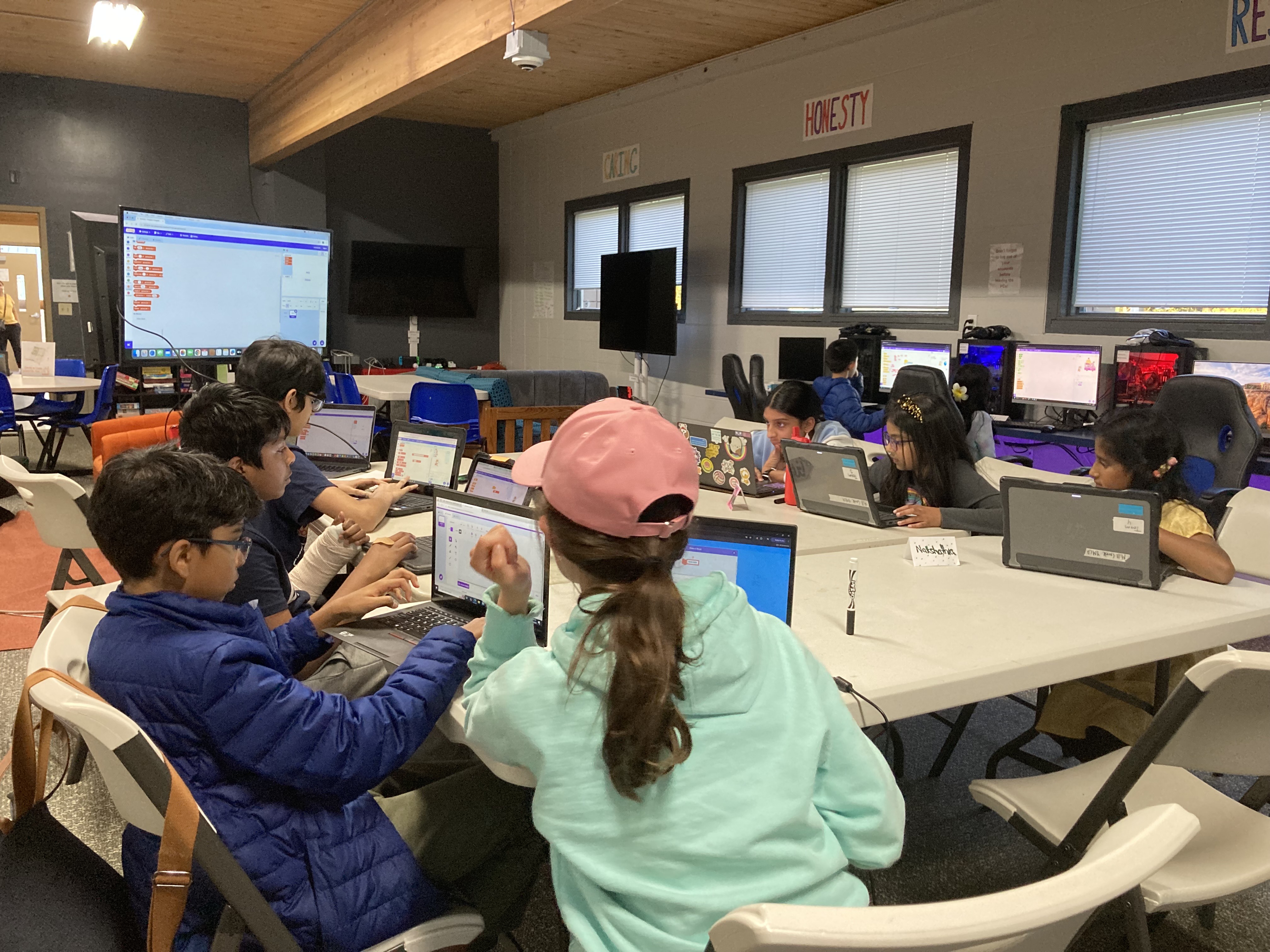
|
"Seema created a great Scratch coding course that was superb for new learners.
It was also advanced enough that those students who did have a good grasp on Scratch could still learn something. There was a great structure that was designed to be a progression, but if you had to miss a session or two, you could still jump right back in." — Ethan Harrington, Director, STEM, Mill Creek YMCA |
|
Scratch Coding Course
|
|
|
Overview
This course is designed to be hands-on, with each concept reinforced through interactive exercises.
Students gain practical experience by applying what they learn in real-time, making the learning process engaging and dynamic.
Introduction to Scratch Programming
Topics Covered:
Loops, Conditionals, and Operators
Topics Covered:
Keyboard & Mouse Events, Timers, and Messaging
Topics Covered:
Variables
Topics Covered:
|
|
|
Enroll Now Limited Spots Available |
Contact Me Location: South Everett / Mill Creek (35th Ave SE & 132nd St SE) Email: seeco360.biz@gmail.com Phone: (206) 551 0176
|